Image Crop Tool
Crop your images to desired dimensions and aspect ratios
Features
Precise Cropping
Pixel-level precise cropping operation
Social Media Ratios
Ready ratios for popular social media platforms
Custom Dimensions
Your desired width and height values
Aspect Lock
Resize while maintaining aspect ratio
Quality Control
Adjustable output quality
Multi-Format
JPEG, PNG, WebP format support
Fast Processing
Instant cropping and preview
Privacy
All processing happens in your browser
Image Cropper
Upload Image
Select the image you want to crop
or drag and drop
Crop Settings
Maximum file size: 10MB
Usage Examples
Instagram Post
Crop to 1:1 square format or 4:5 vertical format for Instagram.
 Before
Before
 After
After
Profile Photo
Circular cropping and sizing for social media profiles.
 Before
Before
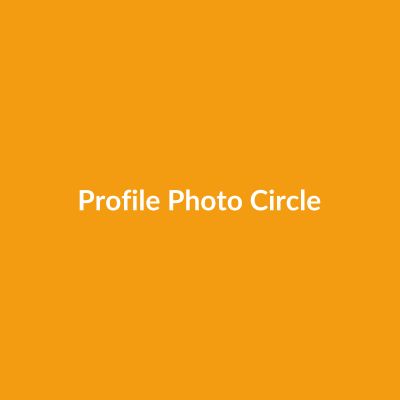 After
After
Web Banner
Custom size cropping for website header and banner areas.
 Before
Before
 After
After
How to Use?
Upload Image
Select or drag and drop the image you want to crop
Choose Ratio
Select social media ratios or custom dimensions
Set Dimensions
Enter width and height values
Crop Area
Select the area you want to crop on the image
Download
Download the cropped image
Frequently Asked Questions
Professional Image Cropping Tool
Crop your images precisely. Optimized cropping tool for social media ratios and custom dimensions.
Image Resizing for Social Media
Ready ratios for Instagram, Facebook, Twitter. Optimize your images for social media platforms.
Secure and Fast Cropping
All cropping operations happen in your browser. Your images are not sent to servers, your privacy is protected.